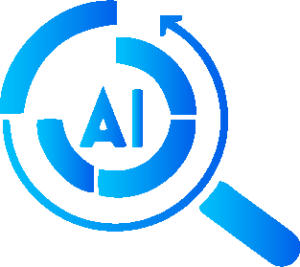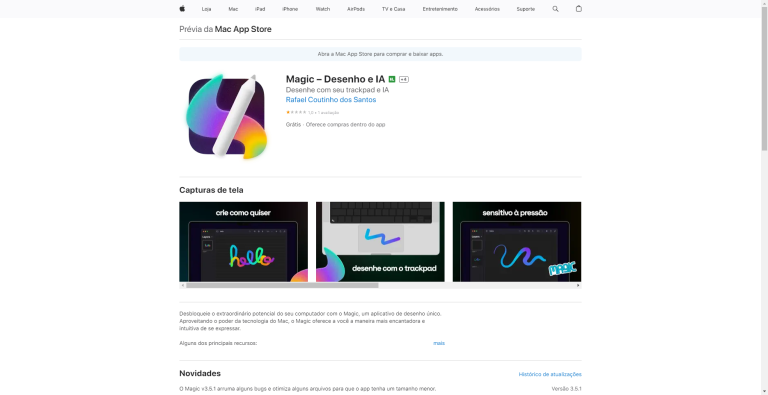Features
- Precision Drawing: Use built-in or connected trackpads as a magical drawing portal, or employ a traditional drawing method with Magic Drawing.
- AI Integration: Enjoy an incredible built-in AI assistant based on Stable Diffusion for enhancing your artwork with Magic Drawing.
- Pressure Sensitivity: Use the pressure-sensitive surface of the Force Touch trackpad to precisely adjust your strokes with Magic Drawing.
- Brush Customization: Configure fill styles, size, pressure, and opacity settings to create the perfect brush with Magic Drawing.
- Layering and Pages: Employ layers to amplify your creations or convert them into pages to review your project like a sketchbook with Magic Drawing.
Use Cases:
- Professional Artists: Ideal for professional artists seeking a digital platform for their art, providing various tools for detailed and precise artwork with Magic Drawing.
- Studying & Education: Useful for students and educators in art and design, providing an interactive platform for intuitive learning and teaching with Magic Drawing.
- Hobbyists: Great for hobbyists and amateur artists who wish to explore digital drawing and express their creativity with Magic Drawing.
Magic Drawing: Desenho e IA is an advanced and easy-to-use drawing application on Mac, bringing the art to the next level with its precision tools, customizable brushes, and AI assistant. It’s a must-try for professionals and hobbyists seeking to expand their digital drawing possibilities.