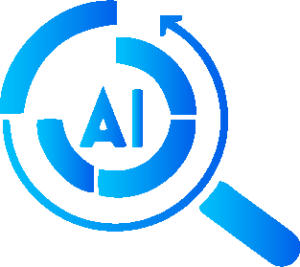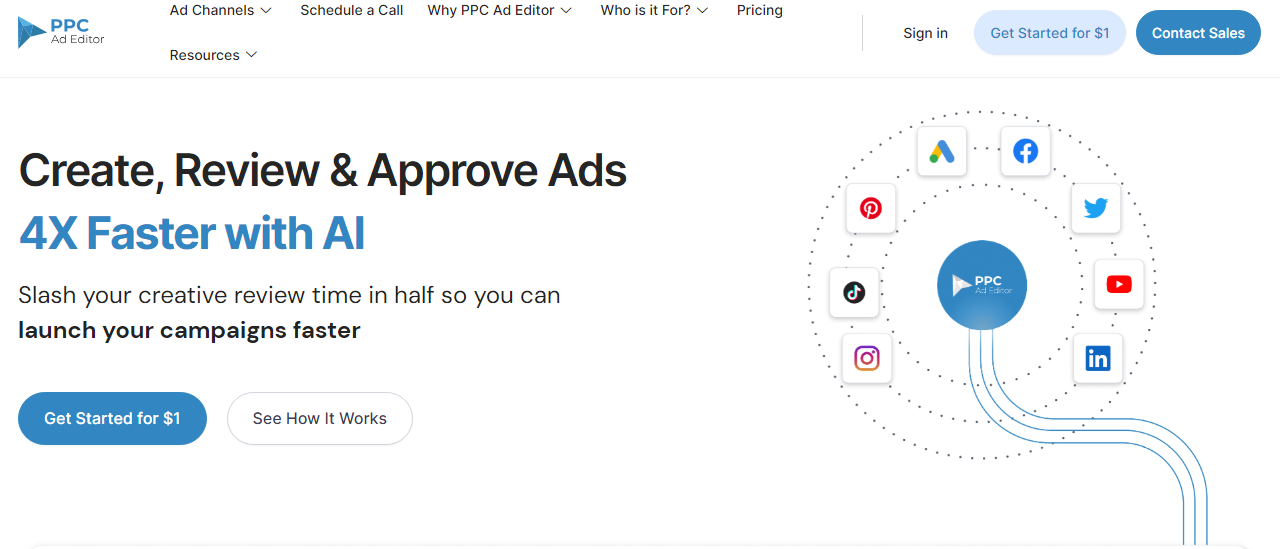
Brief Overview of PPC Advertising In the dynamic landscape of digital marketing, Pay-Per-Click (PPC) advertising stands as a cornerstone, offering businesses a targeted approach to reaching their audience. This model allows advertisers to bid on keywords and pay for ad placements when users click on their ads. The result is a cost-effective way to drive traffic, enhance brand visibility, and achieve measurable results.
Importance of Efficient Ad Management Tools As the digital realm expands, managing PPC campaigns becomes increasingly intricate. The sheer volume of data, keywords, and campaign elements demands a sophisticated approach. Efficient ad management tools emerge as the linchpin in navigating this complexity, streamlining processes, and maximizing the impact of PPC campaigns. These tools not only save time and resources but also empower marketers to make data-driven decisions for optimal outcomes.
Introduction to PPC Ad Editor At the forefront of innovative ad management tools is PPC Ad Editor—an online powerhouse designed to revolutionize the way advertisers create, manage, and optimize PPC campaigns. Boasting an array of features, this tool is not only user-friendly but also empowers marketers with the tools needed to stay ahead in the competitive digital advertising landscape. From seamless campaign editing to keyword wrapping and AI-driven ad creation, PPC Ad Editor is a comprehensive solution that transcends conventional boundaries.
Table of Contents
Understanding PPC Ad Editor
Overview of PPC Ad Editor’s Online Platform
PPC Ad Editor’s online platform serves as a virtual command center for advertisers, offering a centralized hub to craft, optimize, and manage PPC campaigns seamlessly. Navigating through a user-friendly interface, marketers can access a suite of tools designed to enhance efficiency and elevate the overall performance of their advertising endeavors. The platform’s intuitive design caters to both novices and seasoned advertisers, ensuring a smooth experience in every campaign stage.
Exploring the Free Features of PPC Ad Editor
One of the standout features of PPC Ad Editor lies in its commitment to accessibility. The platform offers a range of free features that empower users to kickstart their PPC campaigns without financial barriers. From keyword wrapping to ad creation, these complimentary tools provide a taste of the platform’s capabilities, making it an attractive option for advertisers looking to test the waters or those on a budget.
Step-by-Step Guide on Downloading and Installing PPC Ad Editor
For those ready to unlock the full potential of PPC Ad Editor, a step-by-step guide ensures a seamless onboarding process. From downloading the application to installation and initial setup, this guide demystifies the process, allowing users to swiftly integrate PPC Ad Editor into their workflow. The platform’s compatibility with various operating systems ensures a versatile application across different devices.
Availability on Android Devices
Recognizing the diverse nature of digital workspaces, PPC Ad Editor extends its reach to Android devices. The mobile compatibility ensures that advertisers can manage their campaigns on the go, providing flexibility and real-time responsiveness. Whether refining keywords, adjusting bids, or creating new ads, the Android version of PPC Ad Editor brings the power of efficient ad management to the palm of your hand.
Key Features and Tools
Review of Google Ads Editor and Its Functionalities
Before delving into PPC Ad Editor’s unique features, it’s essential to acknowledge the role of Google Ads Editor. This tool serves as a cornerstone for advertisers managing large-scale campaigns. With functionalities like bulk editing, campaign organization, and offline campaign management, Google Ads Editor provides a robust foundation for streamlined campaign optimization.
Introduction to PPC Keyword Wrapper
PPC Keyword Wrapper emerges as a pivotal tool within PPC Ad Editor’s arsenal. This feature simplifies the process of wrapping keywords, allowing advertisers to enhance the relevance and structure of their campaigns. By effortlessly grouping keywords based on common themes or attributes, advertisers can optimize their ad groups, resulting in more targeted and impactful campaigns.
Exploring the PPC Keyword Wrapper Extension
The PPC Keyword Wrapper Extension takes keyword wrapping a step further. Seamlessly integrated into popular browsers, this extension brings the power of PPC Keyword Wrapper to the forefront of the user’s workflow. With a few clicks, advertisers can wrap and organize keywords directly from their browser, streamlining the campaign management process.
Utilizing PPC Generator for Effective Ad Campaigns
PPC Generator within PPC Ad Editor empowers advertisers to create compelling ad copies effortlessly. This tool leverages data and insights to suggest ad content, headlines, and descriptions that resonate with the target audience. By automating the creative process, advertisers can save time while ensuring their ads are optimized for maximum impact.
AI Google Ads Creator for Enhanced Automation
Going beyond traditional ad creation, the AI Google Ads Creator within PPC Ad Editor harnesses the power of artificial intelligence. By analyzing performance data and user behavior, this feature autonomously generates ad variations, optimizing campaigns for better engagement and conversion rates. This level of automation allows advertisers to stay ahead in the ever-evolving landscape of digital advertising.
Google Display Ad Mockup Generator for Visually Appealing Ads
Visual appeal is paramount in digital advertising. The Google Display Ad Mockup Generator simplifies the process of creating eye-catching display ads. Advertisers can preview and customize their display ads, ensuring a visually appealing presentation that aligns with their brand identity and captivates their audience.
Responsive Search Ad Preview Tool for Optimizing Ad Responsiveness
Ad responsiveness is crucial in adapting to user behavior. The Responsive Search Ad Preview Tool allows advertisers to preview how their ads will appear across different devices and platforms. This feature ensures that ads maintain their effectiveness and visual appeal, regardless of the user’s device.
Creating Mockups with Google Discovery Ad Mockup
The Google Discovery Ad Mockup feature within PPC Ad Editor enables advertisers to visualize and create mockups for their Google Discovery ads. By providing a preview of how the ads will appear in Google Discovery feeds, advertisers can fine-tune their creatives for maximum impact in this engaging ad format.
Extensions and Integrations
Overview of PPC Ad Editor Extension
The PPC Ad Editor Extension serves as a valuable companion, seamlessly integrating with popular browsers to extend the functionality of PPC Ad Editor. This extension brings the core features of PPC Ad Editor directly to the user’s browser, offering a convenient way to manage PPC campaigns without the need to navigate away from the web pages where critical decisions are made. Advertisers can enjoy the flexibility of real-time campaign adjustments, keyword wrapping, and ad creation without disrupting their workflow.
Integrating AdScanner for Enhanced Ad Management
AdScanner, an integral part of PPC Ad Editor’s toolkit, enhances ad management by providing an insightful analysis of existing ads. This integration empowers advertisers to scan and evaluate their ads for various performance metrics, allowing for data-driven decisions in optimizing and refining ad content. By seamlessly integrating AdScanner into their workflow, advertisers can stay ahead of the competition and ensure their campaigns are always in top form.
The extensions and integrations offered by PPC Ad Editor not only streamline the user experience but also enhance the overall effectiveness of ad management. From browser extensions that bring the power of PPC Ad Editor to users’ fingertips to specialized tools like AdScanner, these integrations contribute to a comprehensive and efficient approach to PPC campaign management.
User Experience and Reviews
Exploring the Marketplace and User Reviews on AppSumo
AppSumo, a popular online marketplace for software deals, serves as a valuable platform for users to share their experiences with PPC Ad Editor. By delving into reviews and discussions on AppSumo, advertisers can gain insights into the tool’s strengths, weaknesses, and real-world applications. The marketplace becomes a community-driven space where users exchange tips, showcase success stories, and provide candid feedback, allowing potential users to make informed decisions about integrating PPC Ad Editor into their workflow.
Analyzing User Feedback on Capterra and FutureTools
Capterra and FutureTools offer structured environments for users to articulate their experiences with various software solutions, including PPC Ad Editor. By analyzing user feedback on these platforms, advertisers can access detailed reviews that cover aspects such as ease of use, features, customer support, and overall satisfaction. These platforms serve as invaluable resources for gauging the consensus among users and understanding how PPC Ad Editor aligns with diverse business needs.
Insights from the LinkedIn Profile of PPC Ad Editor
The LinkedIn profile of PPC Ad Editor provides a corporate perspective, offering insights into the company’s mission, values, and ongoing developments. Advertisers can gain a deeper understanding of the team behind the tool, its commitment to innovation, and any recent updates or announcements. Following PPC Ad Editor on LinkedIn provides users with a direct line to the source, fostering a sense of connection and transparency.
Exploring user experiences and reviews across various platforms provides a well-rounded understanding of how PPC Ad Editor performs in real-world scenarios. From AppSumo’s vibrant community discussions to structured feedback on Capterra and FutureTools, and insights from the LinkedIn profile, users can leverage diverse perspectives to inform their decision-making process when considering PPC Ad Editor for their PPC campaign management.
Common Queries and How-tos
Editing a PPC Campaign with PPC Ad Editor
Navigating the process of editing a PPC campaign is made seamless with PPC Ad Editor. This section provides a step-by-step guide on how advertisers can utilize the tool to make adjustments, refine ad copies, and optimize their campaigns. From modifying keywords to adjusting bids, PPC Ad Editor empowers users with a comprehensive set of features to ensure their PPC campaigns are always in tune with their objectives.
Understanding the Continued Relevance of Google Ads Editor
Despite the emergence of innovative tools like PPC Ad Editor, Google Ads Editor maintains its relevance in the ad management landscape. This segment explores the enduring value of Google Ads Editor, shedding light on its core functionalities, scalability, and how it complements tools like PPC Ad Editor. By understanding the synergy between these tools, advertisers can craft a holistic approach to managing their campaigns efficiently.
Unpacking the Concept of PPC Ads
Unfolding the concept of PPC ads, this section provides clarity on what defines a PPC ad, its fundamental principles, and how it fits into the broader digital marketing strategy. By demystifying the core concepts, advertisers—both novices and veterans—can develop a profound understanding of how PPC ads function and contribute to achieving their specific marketing goals.
Defining the Role of Google Ads Editor in Ad Management
This segment delves into the pivotal role that Google Ads Editor plays in the realm of ad management. By elucidating its functionalities, from bulk editing to offline campaign management, advertisers gain insights into how Google Ads Editor complements PPC Ad Editor. Understanding the distinct yet interconnected roles of these tools empowers marketers to make informed decisions in optimizing their ad strategies.
Addressing common queries and providing practical how-tos not only enhances user experience but also ensures that advertisers can harness the full potential of PPC Ad Editor while seamlessly integrating it with other tools, such as Google Ads Editor, for a comprehensive ad management strategy.
Conclusion
Summarizing the Key Takeaways In this comprehensive exploration of PPC Ad Editor, several key takeaways emerge. The tool’s online platform offers a user-friendly hub for advertisers to efficiently manage PPC campaigns, integrating features like PPC Keyword Wrapper, PPC Generator, and an AI-driven Google Ads Creator. The extension seamlessly extends its capabilities into browsers, enhancing the user experience. With insights from user reviews on AppSumo, Capterra, and FutureTools, it becomes evident that PPC Ad Editor is not just a tool but a solution that resonates with advertisers across various business landscapes.
Emphasizing the Significance of PPC Ad Editor in Digital Marketing As the digital marketing landscape evolves, the significance of efficient ad management tools becomes paramount. PPC Ad Editor stands out as a versatile and powerful solution, offering a suite of features that streamline campaign management, from editing and wrapping keywords to generating ads through AI. Its integration with popular platforms and browsers, combined with positive user feedback, positions PPC Ad Editor as a crucial asset in the arsenal of digital marketers. In an era where agility and precision are crucial, PPC Ad Editor emerges not just as a tool but as a catalyst for success in the competitive realm of digital advertising.
In conclusion, PPC Ad Editor redefines the way advertisers approach PPC campaigns. Its features, extensions, and integrations provide a holistic solution for effective ad management. By adapting to the evolving needs of digital marketing, PPC Ad Editor proves its significance in empowering advertisers to navigate the complexities of PPC advertising with finesse and achieve optimal results.