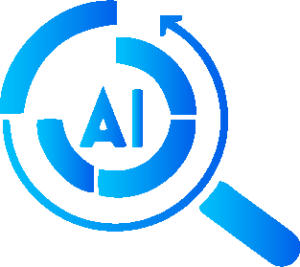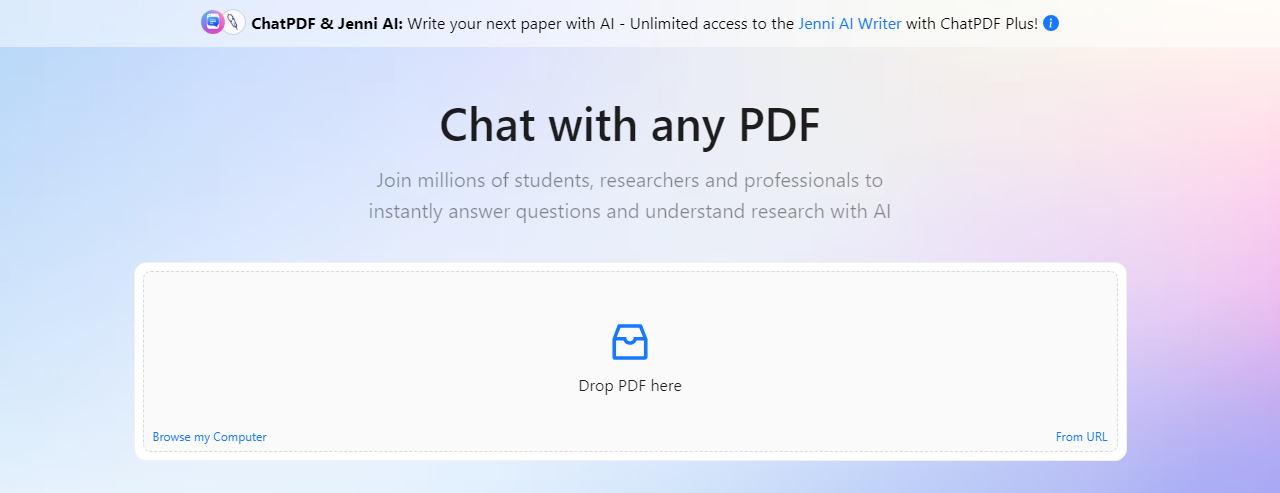
In the dynamic landscape of document management, ChatPDF emerges as a transformative force, blending cutting-edge AI technology with user-friendly functionality. This brief introduction sets the stage for our exploration of ChatPDF’s key features and its role in the evolving ecosystem of document-centric AI tools.
Document management has undergone a remarkable evolution, transitioning from static file storage to dynamic, AI-driven interactions. The advent of AI tools, like ChatPDF, signifies a paradigm shift in how we engage with our documents. No longer confined to mere storage repositories, documents have become conversational entities, responsive to user queries and adaptable to various professional and educational needs.
At the forefront of this transformation stands ChatPDF, a groundbreaking tool that redefines the way we interact with textual information. Unlike traditional document management systems, ChatPDF leverages the power of ChatGPT, OpenAI’s language model, to facilitate dynamic conversations with documents. This amalgamation of artificial intelligence and document management sets ChatPDF apart as a versatile and intuitive solution for users across diverse domains.
The traditional static model of document management is evolving into a dynamic, conversation-centric paradigm, and ChatPDF epitomizes this shift. It’s not merely about storing files; it’s about engaging in meaningful dialogues with your documents, extracting insights, and enhancing collaboration. As we delve deeper, we’ll uncover the intricacies of ChatPDF’s design, its seamless integration with ChatGPT, and its user-friendly interface that makes it a standout player in the realm of AI-driven document management. Let’s embark on this journey to understand how ChatPDF is reshaping the way we work with information in the digital age.
Table of Contents
Understanding ChatPDF: A Deep Dive
ChatPDF Features and Capabilities
Seamless Integration with ChatGPT: ChatPDF’s prowess lies in its seamless integration with ChatGPT, a synergy that transforms static documents into dynamic, conversational entities. This integration empowers users to engage in natural and intuitive conversations with their documents. As you interact with your text, ChatGPT’s language understanding capabilities enhance the overall user experience, making document exploration more insightful and interactive.
AI-driven Document Interaction: What sets ChatPDF apart is its innovative approach to document interaction. The tool employs advanced AI algorithms to comprehend user queries and commands, allowing for a more intelligent and dynamic exploration of documents. The AI-driven document interaction is not confined to simple keyword searches; instead, it facilitates meaningful conversations with the content, enabling users to extract precise information or make informed edits.
User-Friendly Interface: Navigating complex documents is made intuitive with ChatPDF’s user-friendly interface. The design prioritizes simplicity, ensuring that users, regardless of their technical proficiency, can harness the power of AI for document-related tasks effortlessly. The user-friendly interface enhances accessibility, making ChatPDF a tool that caters to a broad spectrum of users, from tech-savvy professionals to those new to AI-powered document management.
ChatPDF Login and Accessibility
How to Access ChatPDF: Accessing the transformative capabilities of ChatPDF is a straightforward process. Users can conveniently access the platform through its website, unlocking a world of AI-driven document management. The accessibility of ChatPDF is intentional, with an emphasis on reaching users across different proficiency levels, ensuring that anyone can seamlessly integrate it into their document workflows.
User Registration Process: Registering on ChatPDF is a breeze, reflecting the tool’s commitment to user-friendly onboarding. The registration process is designed to be efficient, striking a balance between simplicity and the necessary security measures. Users can quickly create accounts, ensuring that the transformative capabilities of ChatPDF are accessible to a wide audience.
Exploring the ChatPDF Dashboard: Once logged in, users are greeted by an intuitive dashboard. This central hub streamlines document uploads, offers quick access to conversation histories, and provides customization options. The user-centric design of the dashboard ensures that users can seamlessly navigate through ChatPDF’s features, making it a central command center for efficient document management.
In the realm of document management, ChatPDF doesn’t just offer features; it redefines the very nature of document interaction. The fusion of ChatGPT’s language understanding with an intuitive user interface creates an environment where documents become more than static files—they become responsive, dynamic collaborators. As we delve into the accessibility aspects of ChatPDF, from login to dashboard exploration, we see a deliberate effort to make AI-driven document management inclusive and user-friendly. The journey into ChatPDF’s capabilities continues, unraveling the layers of innovation that set it apart in the landscape of document management tools.
Exploring ChatPDF Alternatives
Comparative Analysis with Other Tools
Monica WebApp Doc Chat: Monica WebApp Doc Chat, like ChatPDF, enters the arena of document management with its unique set of features. A comparative analysis reveals distinctions in user interface design, document interaction mechanisms, and integration capabilities. Understanding the strengths and weaknesses of Monica WebApp Doc Chat provides users with insights into the diverse landscape of document management solutions.
ChatwithPDF.ai: ChatwithPDF.ai stands as a formidable contender in the realm of AI-driven document interaction. A detailed comparison with ChatPDF sheds light on the nuances in AI algorithms, user experience, and feature sets. Whether it’s the depth of conversation or the adaptability to different document types, this analysis aims to empower users in making informed choices based on their specific needs.
PDF.ai: PDF.ai, another player in the document management field, introduces its own approach to AI integration. A side-by-side examination with ChatPDF elucidates how these tools differ in terms of document comprehension, conversation flow, and overall user experience. Users seeking clarity on the unique offerings of each platform will find this comparative analysis valuable.
TextCortex ChatPDF Alternative: TextCortex ChatPDF Alternative introduces an alternative perspective on AI-driven document management. Through a comparative lens, we explore how this alternative tool addresses user needs, document complexity, and integration capabilities. The goal is to provide users with a comprehensive view, enabling them to choose the tool that aligns best with their workflow.
User Reviews and Opinions
Feedback from the OpenAI Community: The OpenAI community serves as a valuable source of insights into the real-world application of ChatPDF. Examining user feedback unveils the tool’s strengths and areas for improvement from the perspective of those actively engaging with it. Understanding the community’s experiences enhances our understanding of ChatPDF’s impact and potential enhancements.
External Reviews on ChatPDF: Beyond the OpenAI community, external reviews contribute to a holistic view of ChatPDF’s performance. Expert opinions, industry analyses, and user testimonials offer diverse perspectives on the tool’s effectiveness. Exploring external reviews helps users gauge ChatPDF’s reputation in the broader context of document management solutions.
While ChatPDF stands out as a robust document management tool, exploring alternatives enriches our understanding of the evolving landscape. Each alternative brings its own strengths, be it in AI algorithms, user interface design, or integration capabilities. The insights from user reviews, both within the OpenAI community and externally, provide a nuanced understanding of ChatPDF’s real-world impact. As users navigate through this comparative exploration, they gain a more comprehensive view of the choices available in the AI-driven document management arena.
ChatPDF in Action: Real Use Cases
Success Stories and Case Studies
Implementations in Professional Settings: ChatPDF’s impact reverberates across diverse professional settings, providing tangible solutions to everyday challenges. In legal environments, professionals utilize ChatPDF for swift contract reviews, leveraging its AI-driven document interaction to extract critical details efficiently. Business analysts find value in data extraction and analysis, enhancing decision-making processes. These real-world implementations underscore ChatPDF’s adaptability to the dynamic needs of various professional landscapes.
Educational Use of ChatPDF: Within the educational sphere, ChatPDF serves as a catalyst for transformative learning experiences. Students and educators alike benefit from its conversational approach to documents. For instance, students can engage in dynamic discussions with academic texts, fostering a deeper understanding of complex concepts. Educators leverage ChatPDF to streamline lesson preparation, extracting key information with ease. The tool’s intuitive interface and AI-driven capabilities make it an invaluable asset in educational settings.
ChatPDF in Research and Development: In the realm of research and development, ChatPDF becomes an indispensable ally. Researchers leverage its AI capabilities to engage in dynamic conversations with vast amounts of literature, accelerating the information extraction process. The tool’s adaptability to various document types makes it a versatile companion in exploring research papers, accelerating the pace of innovation. ChatPDF’s role in research and development extends beyond conventional document management, influencing the very fabric of knowledge creation.
These real use cases exemplify how ChatPDF transcends theoretical benefits and becomes a practical solution in professional, educational, and research settings. Its adaptability to diverse environments underscores its relevance across industries. As professionals streamline workflows, students engage in dynamic learning, and researchers accelerate knowledge discovery, ChatPDF proves to be more than a tool—it becomes a transformative force in the way information is harnessed and applied in the real world. Let’s continue our journey into the multifaceted impact of ChatPDF.
Addressing Common Queries
Is ChatPDF Completely Free?
Understanding the Freemium Model: ChatPDF operates on a freemium model, offering both free and premium features to users. The freemium model ensures accessibility for a wide user base while providing an avenue for users to unlock advanced functionalities through subscription plans. This balance allows users to experience the core features at no cost while offering additional value for those seeking more robust document management capabilities.
Premium Features and Subscription Options: For users looking to elevate their document management experience, ChatPDF offers premium features through subscription options. These may include enhanced AI capabilities, increased storage capacity, or additional collaboration tools. The subscription plans cater to diverse user needs, allowing individuals and businesses to tailor their ChatPDF experience based on their specific requirements.
Safety Concerns: Is ChatPDF Secure?
Encryption and Data Protection: Addressing safety concerns, ChatPDF prioritizes the security of user data. The platform employs robust encryption protocols to safeguard documents and user interactions. This ensures that sensitive information remains confidential during document conversations and throughout storage, upholding the highest standards of data protection.
User Privacy Measures: User privacy is a paramount concern for ChatPDF. The tool is designed with privacy-centric features, allowing users to have confidence in their interactions. From secure login processes to encrypted data transmission, ChatPDF employs a comprehensive approach to user privacy, aligning with best practices in the field of document management.
Ownership Details: Who is Behind ChatPDF?
Insight into the Developers and Contributors: The development and maintenance of ChatPDF involve a dedicated team of developers and contributors. While OpenAI has been instrumental in the integration of ChatGPT, ChatPDF itself is a collaborative effort. Understanding the collective expertise behind ChatPDF provides users with confidence in its ongoing development and support.
Mathis Lichtenberger’s Role: Mathis Lichtenberger plays a significant role in the ChatPDF ecosystem. As a key figure in the development landscape, his insights and contributions contribute to the tool’s evolution. While ChatPDF is a collaborative effort, Mathis Lichtenberger’s role adds a distinctive perspective and expertise to the project.
Mobile Accessibility: Does ChatPDF Have an App?
Overview of Mobile Applications (if any): ChatPDF recognizes the importance of mobile accessibility in today’s fast-paced world. While it may not have a standalone app at the moment, the platform is designed to be responsive on mobile devices, allowing users to engage in document conversations on the go. An overview of mobile applications, if any, sheds light on the flexibility that ChatPDF offers.
Pros and Cons of Mobile Usage: Mobile accessibility introduces a new dimension to document management. The pros include flexibility and convenience, enabling users to interact with documents anytime, anywhere. However, potential cons, such as screen limitations, are also considered. Balancing the advantages and challenges of mobile usage ensures that users can make informed decisions based on their preferred modes of interaction.
Addressing these common queries provides users with transparency and clarity regarding ChatPDF’s business model, security measures, development landscape, and accessibility options. By understanding the freemium model, safety protocols, ownership details, and mobile accessibility, users can make informed choices that align with their preferences and requirements. As we navigate these aspects, the multifaceted nature of ChatPDF’s design and functionality becomes clearer. Let’s continue our exploration into the intricacies of this AI-powered document management tool.
Technical Insights: ChatPDF GitHub and Extensions
GitHub Repository Overview
Community Contributions and Updates: ChatPDF’s GitHub repository stands as a collaborative space where developers and the community actively contribute to its evolution. Regular updates and community-driven enhancements underscore the dynamic nature of the project. The repository serves not just as a storage space for code but as a vibrant hub for discussions, improvements, and the infusion of fresh ideas.
Developers’ Response to Feedback: One of the strengths of ChatPDF lies in its developers’ proactive response to user feedback on the GitHub platform. The open dialogue fosters a sense of community and ensures that user insights directly influence the tool’s development trajectory. The developers’ responsiveness reflects a commitment to continuous improvement, making ChatPDF a tool that evolves in tandem with user needs and preferences.
Exploring ChatPDF Extensions
Chrome Extension Overview: ChatPDF extends its functionality with a Chrome extension, bringing the power of AI-driven document interaction to users’ browsers. The extension seamlessly integrates with the browsing experience, allowing users to engage in conversations with online documents. This extension expands the tool’s reach, making it a versatile companion for users navigating the vast landscape of online content.
Enhancing Document Interactions: The Chrome extension enhances document interactions by providing a streamlined interface for users to leverage ChatPDF’s capabilities directly within their browser. This feature not only simplifies the document management process but also opens up new possibilities for collaboration and information extraction. By exploring this extension, users can harness the full potential of ChatPDF in various online scenarios.
The GitHub repository serves as a testament to ChatPDF’s collaborative and community-oriented development approach. Community contributions and updates reflect the vitality of the tool, ensuring that it remains at the forefront of innovation. The developers’ responsiveness to user feedback creates a continuous feedback loop, enriching the tool based on real-world experiences.
As we delve into ChatPDF’s extensions, particularly the Chrome extension, we witness the tool’s adaptability to different user environments. The extension is not merely an add-on; it’s a strategic move to enhance document interactions where they happen most—on the web. This technical insight into ChatPDF’s GitHub repository and extensions showcases a tool that is not just developed but actively curated and refined by a community of users and developers alike. Let’s continue our exploration into the technical intricacies of ChatPDF.
FAQs
Is ChatPDF Completely Free?
ChatPDF operates on a freemium model, offering both free and premium features. Users can access essential functionalities without cost, while premium features are available through subscription plans. This balanced approach ensures accessibility while providing options for users seeking additional capabilities.
Is ChatPDF Safe to Use?
Yes, ChatPDF prioritizes user safety and employs robust security measures. Encryption protocols safeguard user data during document interactions and storage. The platform’s commitment to user privacy ensures that sensitive information remains confidential, addressing safety concerns and fostering a secure document management environment.
Who is the Owner of ChatPDF?
ChatPDF is a collaborative effort, and while OpenAI has played a crucial role in integrating ChatGPT, the development involves a dedicated team of developers and contributors. Mathis Lichtenberger is a notable figure in this landscape, contributing to the tool’s evolution. The collective effort ensures ongoing development and support for ChatPDF.
Does ChatPDF Have an App?
While ChatPDF may not have a standalone app, it ensures mobile accessibility. The platform is designed to be responsive on mobile devices, allowing users to engage in document conversations on the go. Additionally, a Chrome extension enhances the tool’s functionality, providing a seamless integration with users’ browser experiences.
Conclusion
In our exploration of ChatPDF, we’ve witnessed the fusion of advanced AI technology and user-friendly design, creating a document management tool that goes beyond traditional paradigms. Key features, such as seamless integration with ChatGPT, AI-driven document interaction, and a user-friendly interface, have positioned ChatPDF as a dynamic and versatile solution for users across professional, educational, and research domains.
The journey into ChatPDF’s capabilities hints at the broader trajectory of AI-powered document management. As technology continues to advance, we can anticipate even more sophisticated AI models, deeper document interactions, and enhanced collaboration features. The future holds the promise of a seamless integration of AI tools like ChatPDF into our daily workflows, fundamentally changing how we approach and interact with textual information.
At the heart of ChatPDF’s evolution lies the engagement of its user community. The GitHub repository’s vibrant ecosystem, coupled with the developers’ responsiveness to user feedback, exemplifies a collaborative spirit. The ongoing encouragement for users to actively engage, share insights, and contribute to the tool’s development ensures that ChatPDF remains a tool shaped by the real needs and experiences of its users.
As we conclude our exploration, ChatPDF stands not just as a tool but as a testament to the transformative power of AI in document management. Its features, designed to facilitate conversations with documents, offer a glimpse into the future of a more interactive and intuitive digital workspace. By encouraging user engagement and feedback, ChatPDF is not just a static solution but a living project, evolving with the ever-changing landscape of technology and user needs.
In the ever-evolving ecosystem of AI-driven document management, ChatPDF serves as a beacon, guiding us towards a future where the boundaries between users and documents blur, and information becomes a dynamic, conversational partner. As users continue to embrace and contribute to the ChatPDF community, the journey towards a more intelligent and user-centric document management experience continues. Let’s stay engaged, explore the possibilities, and embrace the exciting future that AI-powered document management unfolds.