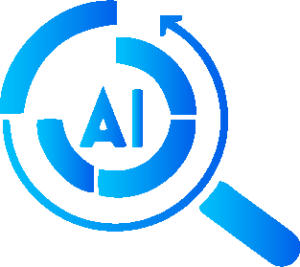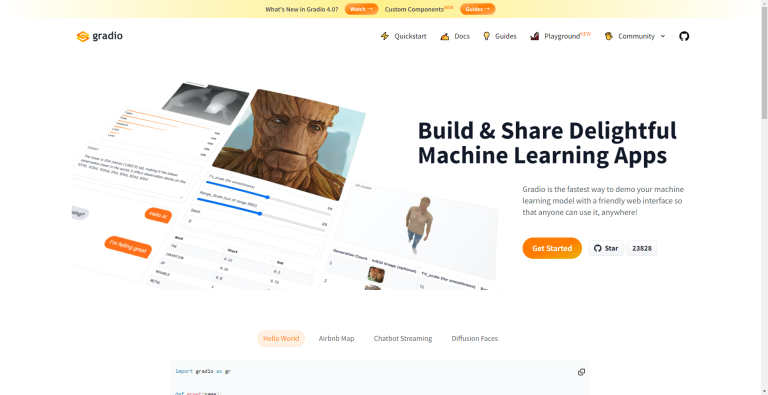Features
- Fast and Easy Setup: Install Gradio effortlessly with pip. Building a Gradio interface requires just a few lines of code, offering a choice of interface types to suit your function.
- Present and Share: Gradio interfaces can automatically generate public links, enabling colleagues to interact with your model remotely from their devices, fostering seamless collaboration.
- Permanent Hosting: Once your interface is created, host it permanently on Hugging Face. Hugging Face Spaces facilitates server hosting, providing a shareable link for extended accessibility.
Use Cases:
- Sketch Recognition: Utilize Gradio to construct a web interface for your Sketch Recognition model using Python.
- Question Answering: Leverage Gradio to build a web interface for your Question Answering model using Python.
- Image Segmentation: Harness Gradio to create a web interface for your Image Segmentation model using Python.
Gradio stands as a robust tool, simplifying the global sharing of your machine learning models. With its rapid setup, diverse interface options, and automated link sharing, Gradio streamlines the process of presenting and sharing models with both colleagues and the broader community. Already adopted by researchers and developers worldwide, Gradio is a must-explore for those engaged in machine learning and data science.