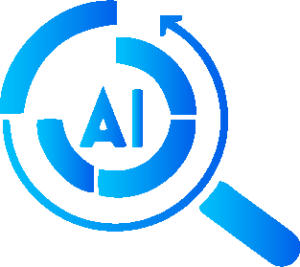Features
- Uizard Autodesigner: Instantly convert text into mockup UI designs with Uizard’s powerful autodesigner feature.
- Product UX Design: Ideate and iterate at high speed, accelerating the product UX design process.
- Wireframing: Efficiently streamline UI wireframing with Uizard’s intuitive tools and features.
- Mockups: Rapidly design UI mockups with Uizard’s user-friendly interface and AI capabilities.
- Prototyping: Create UI prototypes swiftly, making the prototyping process fast and effective.
- Design Assistant: Access your very own AI design assistant to enhance and expedite the design process.
- UI Templates: Explore a wide range of UI templates, including Mobile App, Website, Web App, and Tablet Design Templates.
- UI Components Library: Access a comprehensive library of UI components suitable for any project.
Use Cases:
- Product Managers: Simplify project management tasks with Uizard’s intuitive design features.
- UX Professionals: Efficiently design and iterate ideas in a matter of minutes with Uizard’s powerful UX design tools.
- Startup Founders: Bring your startup MVP to life with Uizard’s rapid design capabilities.
- Consultants: Transform ideas into interactive mockups seamlessly with Uizard’s user-friendly interface.
- Developers: Use Uizard as the perfect launchpad for your project, streamlining the design process for developers.
- Enterprise: Leverage Uizard for large-scale business design projects, enhancing collaboration and iteration.
Uizard is an indispensable UI design tool for both designers and non-designers. Powered by AI, it can generate wireframes, mockups, and prototypes in minutes. With its pre-made templates, wireframes, and design elements, Uizard simplifies collaboration and iteration. It’s free to use, with additional features available through paid plans.