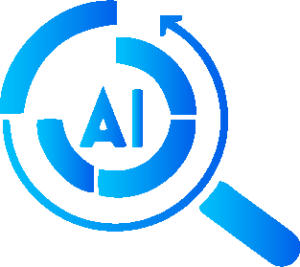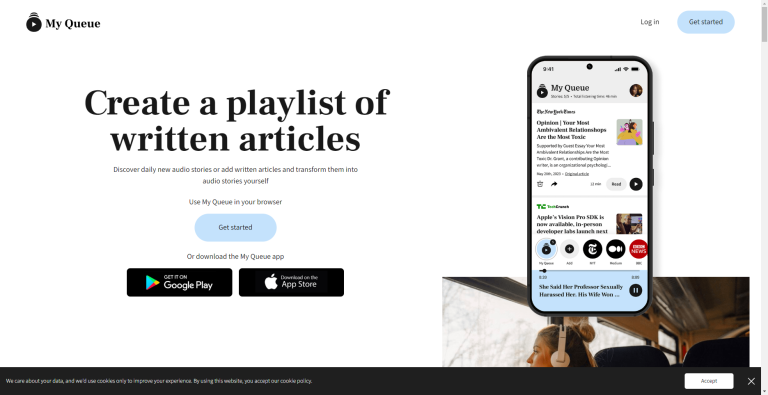Features
- Listen to Your Favorite Articles: Explore and save written articles, immersing yourself in the experience of having them read aloud.
- Free to Get Started: Create your My Queue account and enjoy the service at no cost, making it accessible to all users.
- How It Works: A simple step-by-step guide to using My Queue:
- Install the My Queue Chrome Extension: Add the My Queue extension to your Chrome browser directly from the Chrome Web Store.
- Save Your Favorite Articles to Your Queue: Surf the web, discover articles you wish to listen to, and effortlessly add them to your queue using the My Queue extension.
- Listen on the Go: Access and enjoy articles in your queue wherever you go, providing a seamless listening experience.
- Paste a URL to Add Articles: Effortlessly include articles in your queue by pasting a URL while logged into My Queue.
- Add to Your Home Screen for Easy Access: Transform My Queue into an app for quick and convenient access right from your smartphone’s home screen.
- Automatic Language Detection: Experience native narrators reading articles in different languages, thanks to My Queue’s automatic language detection.
- Desktop and Mobile-Friendly: Enjoy My Queue seamlessly on both smartphones and laptops, ensuring a consistent queue across all your devices.
Use Cases:
- For Personal Use: Individuals can enrich their reading habits by listening to articles, simultaneously reducing screen time.
- Language Learning: Users can enhance language learning and comprehension by practicing listening to articles in various languages.
My Queue presents a user-friendly way to save and listen to written articles, catering to both personal reading enjoyment and language learning aspirations.