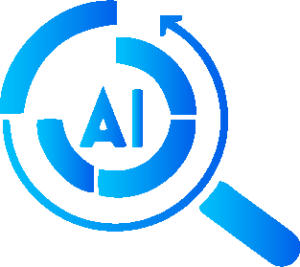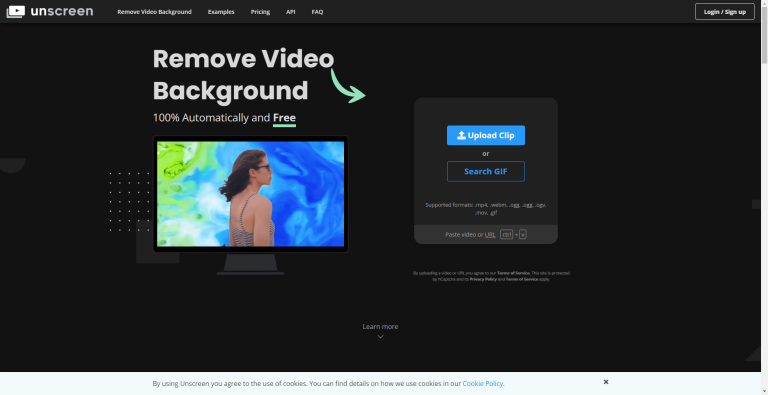Features
- Automated Background Removal: Unscreen analyzes your video automatically and achieves high-quality background removal without any manual intervention.
- Diverse Input Options: Enjoy flexibility with Unscreen’s support for various formats, including .mp4, .webm, .ogg, .gif, and more. Whether you upload a clip, search for a GIF, or paste a video URL, Unscreen has you covered.
- Unscreen Pro Plugin: Take your video editing to the next level with Unscreen’s Adobe Premiere Pro & After Effects plugin. Seamlessly process your video and import it into your preferred editing software.
Use Cases:
- Versatile Content Creation: Unscreen is ideal for creating diverse content, including YouTube videos, TikTok clips, social media content, product demos, presentations, and more.
- Efficient Video Editing: Leverage Unscreen’s Adobe Premiere Pro & After Effects plugin to effortlessly edit video content by removing the background and replacing it with your desired elements.
- Impactful Marketing Campaigns: Enhance your marketing campaigns with Unscreen, creating captivating video content that stands out and captures audience attention.
Unscreen emerges as an indispensable tool for hassle-free video background removal. With its 100% automatic functionality, support for various formats, and the added benefit of an Adobe Premiere Pro & After Effects plugin, Unscreen empowers content creators, video editors, and marketers to produce high-quality video content within seconds.