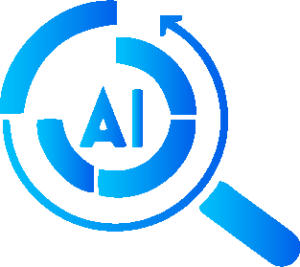Welcome to the future of chat, powered by Kuki AI. If you’ve ever been frustrated with robotic customer service, Kuki AI is here to change the game. This isn’t just another chatbot; it’s a conversational AI powerhouse. From handling customer queries to learning from interactions, Kuki AI is the next big thing in digital communication.
But why does conversational AI even matter? In today’s fast-paced digital landscape, time is money. People don’t want to wait on hold or sift through FAQs. They want immediate, accurate answers. That’s where Kuki AI steps in. With its advanced Natural Language Processing and Machine Learning capabilities, it’s not just responding; it’s understanding and adapting.
So, whether you’re a business looking to streamline operations or a user seeking quick answers, Kuki AI has got you covered. Stick around as we delve into what makes Kuki AI a game-changer in the world of conversational AI.
Table of Contents
What is Kuki AI?
Ever wondered where Kuki AI came from? It’s not just another Silicon Valley startup. This platform has roots in cutting-edge research and development, making it a standout in the crowded field of conversational AI. Born from the need to make digital interactions more human-like, Kuki AI has quickly risen to prominence.
Now, let’s talk about what Kuki AI actually does. At its core, it’s a conversational AI dynamo. It’s not just about answering questions; it’s about understanding them. Thanks to its robust Natural Language Processing and Machine Learning features, Kuki AI goes beyond the basics. Whether it’s customer service, internal operations, or data analytics, this platform can do it all.
But who’s using Kuki AI? You’d be surprised. It’s not just tech giants and e-commerce platforms. Industries like healthcare, finance, and even education are jumping on the Kuki AI bandwagon. Why? Because in a world that’s increasingly digital, the need for efficient and effective communication is universal.
Key Features of Kuki AI
Natural Language Processing (NLP)
How it Understands and Interprets Human Language
Syntax and Semantics
Kuki AI employs advanced algorithms that dissect sentence structure (syntax) and meaning (semantics). This enables it to understand not just what you’re saying, but also what you mean, providing more accurate and context-aware responses.
Emotional Intelligence
Beyond mere words, Kuki AI can also detect emotional tone, whether you’re frustrated, happy, or confused. This allows it to tailor its responses to your emotional state, offering a more empathetic interaction.
Comparison with Traditional Chatbots
Scripted vs. Dynamic Responses
While traditional chatbots are limited to a set of pre-defined responses, Kuki AI uses its NLP capabilities to generate dynamic replies. This makes each interaction feel more natural and less like you’re talking to a machine.
Understanding Context
Kuki AI stands out in its ability to understand the context of a conversation. It can remember past interactions, making the conversation flow more naturally and reducing the need for users to repeat themselves.
Machine Learning Capabilities
Self-Improvement Through User Interactions
Adaptive Learning
Kuki AI uses machine learning algorithms to adapt and improve with each interaction. This means it learns from its mistakes and successes alike, continuously refining its performance.
Data-Driven Improvements
Kuki AI analyzes user data to identify trends and preferences, allowing it to offer more personalized and relevant responses over time.
Real-World Examples of its Learning Capabilities
Customer Service
In a retail setting, Kuki AI can learn to identify frequently asked questions about product returns, shipping, or inventory, and refine its answers to be more helpful in future interactions.
Internal Operations
For internal company use, Kuki AI can learn from employee queries about HR policies, project management, or IT issues, becoming a more effective internal assistant over time.
Multi-Channel Support
Integration with Websites, Mobile Apps, and Messaging Platforms
Platform Versatility
Kuki AI is designed to be platform-agnostic, meaning it can be easily integrated into various digital environments, from websites to mobile apps to third-party messaging platforms.
API and SDK Support
Kuki AI offers robust API and SDK options, making it easier for businesses to integrate it into their existing tech stack.
Real-Time Assistance and Support
Instant Customer Support
Kuki AI provides immediate answers to customer queries, reducing wait times and improving overall customer satisfaction.
Employee Assistance
In a corporate setting, Kuki AI can offer real-time support to employees, aiding in tasks like data retrieval, scheduling, and more.
See Also: Anthropic AI: The Future of Generative AI and Its Collaboration with Amazon
Kuki AI in Action
Customer Engagement
Instant Answers to Customer Queries
Real-Time Response Mechanism
Kuki AI employs a real-time response mechanism that ensures customers don’t have to wait. Whether it’s a question about a product or a request for technical support, Kuki AI provides immediate, accurate answers.
FAQ Automation
For commonly asked questions, Kuki AI has an automated FAQ feature. This allows it to provide instant answers, reducing the workload on human customer service agents and speeding up response times.
Enhancing Customer Experience
Personalization
One of Kuki AI’s standout features is its ability to offer personalized interactions based on past user behavior and preferences, making customers feel valued and understood.
Multilingual Support
Kuki AI can interact in multiple languages, breaking down language barriers and making it accessible to a broader range of customers.
Internal Operations
Streamlining Scheduling, Calendar Management, and FAQs for Employees
Smart Scheduling
Kuki AI can sync with company calendars to assist in scheduling meetings, setting reminders, and managing deadlines, making it an invaluable tool for busy professionals.
Employee FAQ Automation
Just like with customer queries, Kuki AI can automate responses to common employee questions about company policies, benefits, and procedures, streamlining internal communications.
Improving Overall Business Efficiency
Workflow Automation
Kuki AI can be integrated into existing workflows to automate repetitive tasks, freeing up human employees to focus on more complex, value-added activities.
Data Analytics
Kuki AI doesn’t just answer questions; it collects valuable data that can be analyzed to gain insights into customer behavior and operational efficiencies, providing a basis for continuous improvement.
Kuki AI vs. Other Chatbots
Kuki AI vs. Replika
Comparative Analysis Based on Features
Conversational Depth
While both Kuki AI and Replika offer conversational capabilities, Kuki AI’s advanced Natural Language Processing allows for more nuanced and context-aware interactions. Replika, although adept at maintaining conversations, may not offer the same level of contextual understanding.
Versatility and Applications
Kuki AI is designed for a broad range of applications, from customer service to internal operations. Replika, on the other hand, is primarily focused on providing emotional support and companionship, making it less versatile in a business setting.
User Reviews and More
Customer Satisfaction
User reviews often highlight Kuki AI’s efficiency and versatility. Replika receives praise for its empathetic interactions but may fall short when it comes to handling complex queries or tasks.
Market Presence
Kuki AI has made significant inroads in various industries, from retail to healthcare. Replika, while popular, has a more niche focus, limiting its applicability in diverse business environments.
Is Kuki AI Safe?
Addressing Concerns About Data Privacy
Encryption and Security Protocols
Kuki AI employs state-of-the-art encryption methods to ensure that all user data is secure. It complies with GDPR and other international data protection regulations, offering an added layer of security.
Transparency
Kuki AI is transparent about its data usage policies. Users have the option to review and manage their data, providing an extra level of control and assurance.
Security Measures
Regular Audits and Updates
Kuki AI undergoes regular security audits to identify and address potential vulnerabilities. It also receives frequent updates to enhance its security features, ensuring that it remains a safe platform for both personal and business use.
User Authentication
To prevent unauthorized access, Kuki AI incorporates multi-factor authentication and other advanced security measures, further safeguarding user data and privacy.
See Also:Elevation Diffusion AI: Unlocking the Future of Design and Simulation
User Reviews and Testimonials
Positive and Negative Reviews
Positive Reviews
Customer Service Efficiency
Many users have lauded Kuki AI for its ability to handle customer service queries with speed and accuracy. Its advanced Natural Language Processing and real-time response mechanisms have been particularly praised.
Versatility Across Industries
Kuki AI has received positive reviews for its adaptability, serving various sectors from healthcare to retail. Users appreciate its ability to tailor its functionalities to specific industry needs.
Negative Reviews
Initial Setup Complexity
Some users have noted that the initial setup of Kuki AI can be somewhat complex, particularly when integrating it into existing systems. However, most agree that the long-term benefits outweigh the initial time investment.
Learning Curve
While Kuki AI’s machine learning capabilities allow it to improve over time, some users have mentioned that it may take a while for the system to fully adapt to the specific needs of a business or individual.
Case Studies Showcasing its Effectiveness
Retail Sector
Streamlining Customer Queries
A case study involving a major online retailer showed that after implementing Kuki AI, customer query resolution time decreased by 40%, significantly improving customer satisfaction rates.
Healthcare Industry
Automating Appointment Scheduling
In a healthcare setting, Kuki AI was able to automate the appointment scheduling process, reducing administrative workload by 30% and allowing medical staff to focus more on patient care.
Internal Corporate Use
Enhancing Employee Productivity
A tech company reported a 20% increase in employee productivity after implementing Kuki AI for internal operations like scheduling, data retrieval, and FAQ automation.
How to Get Started with Kuki AI
Ease of Use and Integration
User-Friendly Interface
Drag-and-Drop Features
Kuki AI comes with a user-friendly interface that includes drag-and-drop features, making it easy even for those without technical expertise to create effective chatbots.
API and SDK Compatibility
For those looking to integrate Kuki AI into existing systems, the platform offers robust API and SDK options, streamlining the integration process and ensuring compatibility with a variety of tech stacks.
Cloud-Based Solution
No Installation Required
Being a cloud-based solution, Kuki AI eliminates the need for cumbersome installations, allowing businesses to get started with minimal setup time.
Scalability
The cloud-based architecture also means that Kuki AI can easily scale to meet the demands of growing businesses, making it a future-proof solution.
Steps to Create and Deploy Chatbots
Planning and Strategy
Define Objectives
The first step in creating a Kuki AI chatbot is to define its objectives. Whether it’s customer engagement, internal operations, or data collection, having clear goals will guide the development process.
Choose the Right Features
Based on your objectives, you can choose from a range of features that Kuki AI offers, from Natural Language Processing to real-time response mechanisms.
Development and Testing
Customize and Train
Once the features are selected, the next step is to customize the chatbot and train it using Kuki AI’s machine learning capabilities. This ensures that the chatbot is aligned with your specific needs and can handle a variety of queries.
Test and Refine
Before deployment, it’s crucial to test the chatbot in a controlled environment. Kuki AI offers analytics tools to assess performance, allowing for refinements before going live.
Deployment
Multi-Channel Support
Kuki AI chatbots can be deployed across multiple platforms, from websites to mobile apps to third-party messaging services, offering a unified customer experience.
Monitor and Update
After deployment, Kuki AI’s analytics tools continue to monitor performance, providing insights that can be used for ongoing improvements.
See Also: Luma AI: Revolutionizing 3D Visuals in the Digital Age
Conclusion
Summary of Kuki AI’s Potential Impact on Businesses
Transforming Customer Engagement
Real-Time Responses and Personalization
Kuki AI’s real-time response mechanisms and advanced Natural Language Processing capabilities have the potential to revolutionize customer engagement, offering personalized and immediate interactions that can significantly boost customer satisfaction and loyalty.
Streamlining Internal Operations
Efficiency and Productivity
From automating FAQs to streamlining scheduling and calendar management, Kuki AI offers a range of features designed to improve efficiency and productivity within an organization. Its machine learning capabilities allow it to adapt and improve over time, making it a long-term asset for any business.
Future Outlook in the Conversational AI Market
Leading the Charge in Innovation
Continuous Learning and Adaptation
Kuki AI is poised to continue leading in the conversational AI market thanks to its commitment to innovation. Its machine learning algorithms and data analytics capabilities provide a strong foundation for ongoing improvements and feature expansions.
Market Expansion and Versatility
Diverse Applications
With its ability to serve a wide range of industries and its scalability features, Kuki AI is well-positioned to expand its market reach. Its versatility makes it a strong contender in the rapidly evolving landscape of conversational AI.