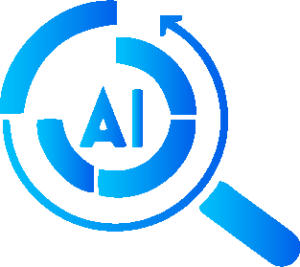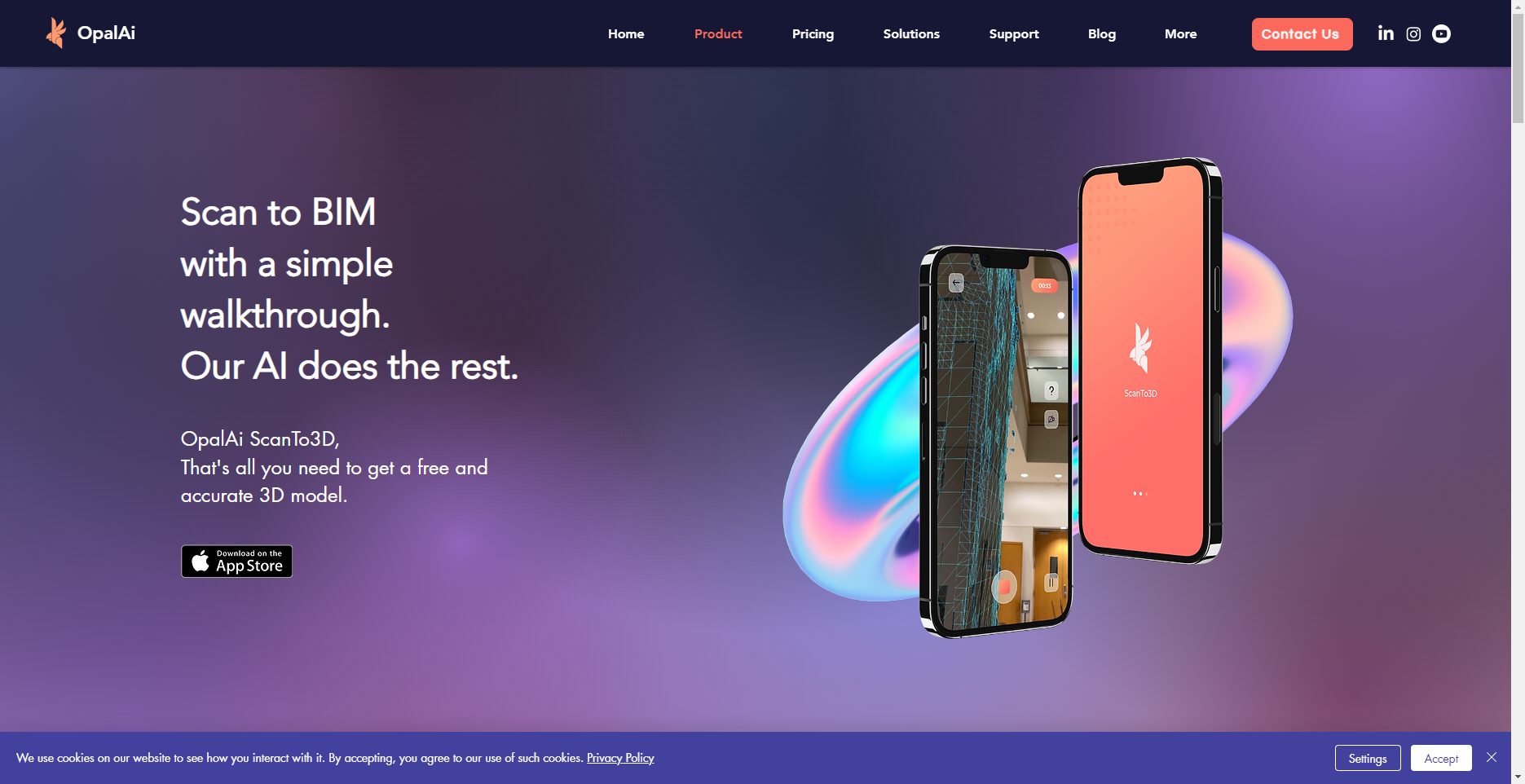
In recent years, the world of photo editing has undergone a transformative shift, largely driven by the integration of artificial intelligence. AI has not only streamlined the editing process but has also introduced capabilities previously deemed impossible. Among the myriad of tools that have emerged, EPIK – AI Photo Editor stands out as a game-changer. This cutting-edge app has quickly carved a niche for itself in the market, offering users an unparalleled experience in enhancing and personalizing their photos. Whether you’re a professional photographer or someone just looking to spruce up their social media feed, understanding the capabilities of EPIK is essential in today’s digital age. In this article, we’ll delve deep into what makes EPIK a standout AI photo editor and how you can harness its power for your creative needs.
Table of Contents
Features of EPIK – AI Photo Editor
The magic behind EPIK – AI Photo Editor lies in its robust set of features, each designed to elevate the user’s photo-editing experience. Let’s dive into some of the standout capabilities:
AI-Powered Enhancements: Gone are the days of laboriously tweaking every aspect of a photo. With EPIK’s AI-driven algorithms, users can transform their images with just a single click. Whether it’s enhancing the sharpness, adjusting the lighting, or correcting colors, the AI does it all seamlessly.
Diverse Filters: Every photo tells a story, and with EPIK’s vast array of filters, users can set the perfect mood. Whether you’re going for a nostalgic vintage look or a crisp modern aesthetic, there’s a filter tailored for every emotion.
Customizable Templates: Storytelling becomes a breeze with EPIK’s versatile templates. Whether you’re crafting a visual narrative for a blog or social media, these layouts offer a canvas to weave your tales effectively.
Vibrant Stickers: Sometimes, a photo needs that extra touch of whimsy or emotion. EPIK’s library of vibrant stickers allows users to add fun elements, from quirky doodles to expressive emojis, making each edit uniquely theirs.
Dynamic Collage Maker: Memories are often interconnected, and with EPIK’s dynamic collage maker, users can merge multiple photos seamlessly. Whether it’s a trip montage or a birthday celebration, this feature ensures every moment is captured.
Advanced Customization Tools: For those who love to dive deep into the nuances of editing, EPIK offers granular control tools. From adjusting shadows to tweaking saturation levels, users can perfect their edits down to the minutest detail.
AI Cut-Out & Backgrounds: One of the standout features is EPIK’s ability to isolate subjects with precision. Whether you’re looking to change the backdrop of a portrait or craft creative compositions, the AI cut-out tool ensures every edit is pixel-perfect.
In the realm of AI photo editors, EPIK truly stands out, offering a blend of simplicity and advanced capabilities. Whether you’re a novice or a seasoned editor, EPIK ensures your photos always shine in the best light.
How to Use EPIK – AI Photo Editor
Navigating the world of photo editing can sometimes feel overwhelming, especially with the plethora of tools available. But with EPIK – AI Photo Editor, the process is streamlined and intuitive. Let’s walk through the journey from start to finish:
Downloading the App:
- Head to your device’s app store (be it Google Play for Android or the App Store for iOS).
- Search for “EPIK – AI Photo Editor” and tap on the download/install button.
- Once installed, open the app to dive into the world of AI-driven photo editing.
Launching and Setting Up:
- On opening, you’ll be greeted with a user-friendly interface. If it’s your first time, there might be a quick tutorial to guide you through the basics.
- Grant the necessary permissions for the app to access your photos.
Editing Your First Photo:
- Select a photo from your gallery or take a new one directly through the app.
- Explore the diverse filters, stickers, and templates. Remember, the AI-powered enhancements can give your photo a quick revamp with just a single tap.
- Use the advanced customization tools for finer adjustments.
Special AI Yearbook Feature:
- One of the standout features of EPIK is its ability to transport your photos back in time. With the AI Yearbook feature, you can transform any photo into a 90s yearbook style.
- Simply select the AI Yearbook filter and watch as the magic unfolds. Your modern photo will instantly get a vintage, nostalgic touch reminiscent of old school yearbooks.
Saving and Sharing:
- Once you’re satisfied with your edits, tap on the save or export option. EPIK ensures high-quality outputs, so your edits remain crisp and vibrant.
- Sharing is a breeze. Whether you want to post your creation on social media or share it with friends, EPIK integrates seamlessly with various platforms.
In conclusion, EPIK – AI Photo Editor is more than just a photo-editing tool; it’s a gateway to creativity. With its AI-driven features, especially the unique AI Yearbook, every photo becomes a canvas for storytelling. Whether you’re reminiscing the past or crafting a modern tale, EPIK ensures your vision comes to life effortlessly.
EPIK’s Popularity and User Feedback
In the ever-evolving landscape of photo editing apps, EPIK – AI Photo Editor has carved a niche for itself, standing tall among its competitors. Let’s delve into the factors that have contributed to its soaring popularity:
Top Rankings and Massive Downloads:
- EPIK isn’t just another name in the app store; it’s a top-tier choice for many. The app has consistently secured top rankings in the photo editing category, a testament to its unparalleled features and user-friendly interface.
- The numbers speak for themselves. With millions of downloads worldwide, EPIK has become a household name. Its massive user base is a clear indicator of its widespread appeal and reliability.
User Testimonials and Reviews:
- Dive into any review platform, and you’ll find a sea of positive feedback for EPIK. Here’s a glimpse of what users are saying:
- “I’ve tried numerous photo editors, but EPIK stands out. The AI Yearbook feature is pure nostalgia!” – Jenna, a 90s enthusiast.
- “From professional edits to fun creations, EPIK has it all. It’s my go-to app for all things photo editing.” – Miguel, a freelance photographer.
- “The AI enhancements are a game-changer. My photos have never looked better!” – Aisha, a travel blogger.
- Such testimonials underscore the app’s versatility, catering to both casual users and professionals. The consistent high ratings and rave reviews highlight its efficiency and the satisfaction it brings to its users.
In the realm of AI photo editors, EPIK has truly lived up to its name, creating an “epic” impression on its users. Its top rankings, coupled with glowing user feedback, make it evident that EPIK isn’t just an app; it’s a revolution in the world of photo editing. Whether you’re a newbie or a seasoned editor, EPIK promises an experience that’s both enriching and enjoyable.
Pricing and Availability
Navigating the world of photo editing apps, one of the primary concerns for many users is the cost. Let’s break down the pricing structure and availability of EPIK – AI Photo Editor:
Is EPIK Free?:
- Yes, EPIK offers a generous free version that provides users with a plethora of features to get started. This allows users to experience the app’s capabilities without any initial investment.
- While the free version is robust, EPIK also offers in-app purchases for those looking to unlock its full potential. These premium features enhance the editing experience, offering advanced tools, exclusive filters, and ad-free editing. It’s perfect for those who want to take their photo editing to the next level.
Latest Version and Compatibility:
- EPIK is committed to staying updated with the latest technological advancements. The app frequently rolls out updates, ensuring users have access to the newest features and improvements.
- As for compatibility, EPIK – AI Photo Editor is designed primarily for Android devices. It’s compatible with a wide range of Android versions, ensuring that whether you have the latest smartphone or an older model, you can still enjoy the app’s offerings. However, it’s always a good idea to check the app’s page on the Google Play Store for specific compatibility details and the latest version information.
In conclusion, EPIK strikes a balance between offering free features and premium in-app purchases, ensuring that users of all budgets can access its powerful AI-driven photo editing tools. Its widespread compatibility with Android devices further cements its position as a go-to app for photo enthusiasts. Whether you’re editing on the go or crafting a masterpiece, EPIK has got you covered.
See Also:Illusion Diffusion AI: A Blend of Art and Technology
Tips and Tricks for Using EPIK
Diving into a new photo editing app can be both exciting and a tad overwhelming. With EPIK – AI Photo Editor, the journey is filled with creative possibilities. Here are some tips and tricks to help you make the most of this powerful tool:
Start with the Basics:
- Before diving deep, familiarize yourself with the basic features of EPIK. Understand the primary tools and their functions. This foundational knowledge will serve as your springboard to more advanced edits.
- Harness the power of AI: EPIK’s AI-driven tools are a game-changer. Whether it’s enhancing a photo with a single click or transforming an image into a 90s yearbook style, let the AI do the heavy lifting. Trust the technology; it’s designed to make your editing process smoother and more intuitive.
Layering and Free Assets:
- Experiment with layers: Layers allow you to stack different elements, be it images, stickers, or effects, and edit them independently. This is crucial for complex edits where precision is key.
- Utilize the free assets: EPIK offers a plethora of free assets, from stickers to templates. These can elevate your edits, adding flair and personality to your creations. Don’t be shy; explore the library and incorporate these assets into your projects.
Stay Updated and Seek Inspiration:
- The importance of regular updates: EPIK is continuously evolving, with new features, tools, and improvements being added. Ensure you have the latest version to benefit from all the app has to offer.
- Seek inspiration within the app: EPIK isn’t just a tool; it’s a community. Browse the app for inspiration, look at what others are creating, and even participate in challenges or tutorials. This can spark new ideas and push your creative boundaries.
In essence, while EPIK – AI Photo Editor is packed with advanced features, it’s essential to build a strong foundation. Embrace the basics, experiment freely, and always stay updated. With these tips in mind, you’re well on your way to creating stunning edits that stand out. Happy editing!
Alternatives to EPIK – AI Photo Editor
In the vast realm of photo editing, while EPIK – AI Photo Editor has made significant strides, especially with its AI-driven features, there are other noteworthy contenders in the market. Let’s delve into a few of them:
Adobe Lightroom:
- Professional Photography Editing: Adobe Lightroom is a stalwart in the photo editing industry. Tailored for professionals, it offers a comprehensive suite of tools that cater to every aspect of photography editing. From color correction to advanced retouching, Lightroom is a go-to for many photographers seeking precision and control.
- Cloud Integration: One of Lightroom’s standout features is its seamless cloud integration, allowing users to sync edits across devices. This is particularly useful for photographers on the move, ensuring they have access to their projects anytime, anywhere.
VSCO:
- Merging Simplicity with Power: VSCO strikes a balance between user-friendly design and powerful editing capabilities. Its minimalist interface is coupled with a robust set of tools, making it a favorite among both novices and seasoned editors.
- Community Engagement: Beyond just editing, VSCO has cultivated a vibrant community of photographers and creators. Users can share their work, explore curated content, and even participate in challenges, fostering a sense of camaraderie and shared passion.
PicsArt:
- A Hub of Creativity: PicsArt is more than just a photo editor. It’s a canvas for creativity, allowing users to dabble in graphic design, collage-making, and even digital drawing. Its diverse toolset encourages users to think outside the box and craft unique visual stories.
- Stickers, Effects, and More: One of PicsArt’s standout features is its vast library of stickers, effects, and templates. This, combined with its AI-driven tools, makes it a formidable alternative to EPIK, especially for those looking to add a touch of whimsy to their edits.
While EPIK – AI Photo Editor has carved a niche for itself with its AI-driven features and user-friendly interface, these alternatives each bring their unique flair to the table. Depending on your needs and preferences, you might find one of these tools to be a better fit. However, it’s undeniable that in the age of digital creativity, having multiple options only enriches the editing experience.
Conclusion
In the ever-evolving landscape of mobile photography, EPIK – AI Photo Editor has emerged as a beacon of innovation. Its transformative power lies not just in its advanced features, but in its ability to democratize professional-grade photo editing, making it accessible to all. The app’s AI-driven tools, from the nostalgic AI Yearbook feature to its precision enhancements, showcase the potential of artificial intelligence in reshaping how we perceive and interact with our visual memories.
As we stand at this juncture of technology and creativity, it’s an exciting time for photography enthusiasts and casual users alike. The fusion of AI and photo editing, as epitomized by EPIK, is a testament to the limitless possibilities that lie ahead. For those yet to embark on this journey, there’s no better time than now to dive in and explore the myriad of possibilities EPIK offers.
To all the readers, I’d encourage you to not just use EPIK as a tool, but as a canvas. Harness the potential of AI, experiment with its features, and let your creativity run wild. In the realm of photo editing, the future is not just bright; it’s EPIK.
FAQs
Is Epik AI Yearbook free?
Yes, EPIK – AI Photo Editor offers the AI Yearbook feature as part of its free suite of tools. However, while basic usage is free, there might be premium features or assets within the app that require in-app purchases.
How to use EPIK for AI Yearbook?
Using EPIK for the AI Yearbook feature is straightforward:
- Open the EPIK app and select the photo you wish to transform.
- Navigate to the AI-powered features section and select “AI Yearbook.”
- The app will automatically process your photo, giving it a nostalgic 90s yearbook style.
- Once processed, you can further customize the look using the app’s editing tools.
- Save and share your AI Yearbook photo with friends or on social media.
How to download AI Photo Editor for AI Yearbook free?
To download EPIK – AI Photo Editor for the AI Yearbook feature for free:
- Visit your device’s app store (like Google Play Store for Android).
- In the search bar, type “EPIK – AI Photo Editor” and search.
- Locate the app from the search results and click on “Install.”
- Once installed, open the app, and you’ll have access to the AI Yearbook feature along with other tools the app offers.
Remember, while the app and many of its features are free, there might be in-app purchases for premium assets or functionalities. Always ensure you’re downloading from official app stores to avoid counterfeit versions.