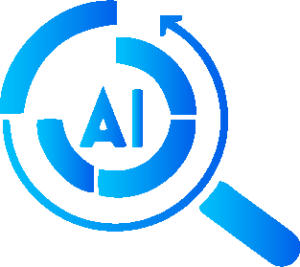ChatGPT Prompt: Beginner's Step-by-Step Guide
Discover the full potential of ChatGPT and boost productivity and creativity with the perfect ChatGPT Prompt! Our guide offers valuable tips and practical suggestions to help users master the use of ChatGPT Prompt. By delving into its usage and sharing insights, users can generate high-quality text with ease and improve their authoring and communication experience.
Table of Contents

What is ChatGPT?
ChatGPT, developed by OpenAI, is a leading AI chatbot powered by the advanced GPT-4 architecture. With robust natural language processing capabilities, ChatGPT possesses extensive knowledge across various domains, including science, technology, culture, entertainment, and more. It serves users by answering queries, offering suggestions, and generating text content that satisfies their needs.
What is ChatGPT Prompt?
ChatGPT Prompt refers to the input given to the language model to generate a response. This input can be a declarative sentence or a question, guiding ChatGPT to produce coherent and relevant responses based on its language understanding and training data. The accuracy and relevance of ChatGPT’s responses depend significantly on the quality and specificity of its prompts.
Setting Up ChatGPT Prompt
How to Write an Appropriate ChatGPT Prompt: A Step by Step Guide
1.Define the Role of ChatGPT
To ensure high-quality responses from ChatGPT, it’s important to define its role. Consider the perspective that ChatGPT should take when answering your questions. This approach prevents ChatGPT from generating generic responses and improves the professionalism of its answers. For instance, when asking for travel recommendations for Paris, instead of a vague prompt like “Tell me what to see in the Singapore region,” try providing a more specific prompt like “I want to travel to Singapore, please be my tour guide and recommend a tour route for me, covering the main attractions of Singapore.” This type of prompt would yield a detailed daily itinerary, as opposed to a simple list of attractions.

2.Define the Target Group
Another way to improve the quality of ChatGPT’s responses is by telling it the intended audience. If you’re not familiar with many terms related to the topic you’re inquiring about, try defining yourself as a “non-professional” to receive easy-to-understand answers. For instance, when asking about the progress of the AI industry, a prompt like “I want to understand the progress of the AI industry in large-scale language models, but I am not a professional in this field, please introduce this knowledge to me in easy-to-understand scientific language” would yield responses tailored to a non-professional audience.
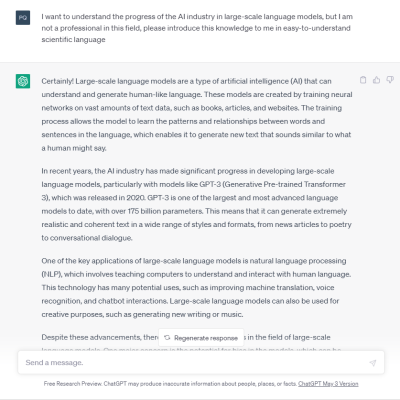
3.Give a Sample Answer
When you need a specific format for the response, giving ChatGPT an answer template is a great strategy. This approach can help you get precisely formatted responses. For instance, a prompt like “Describe birds in the following format: Product Name, Wingspan, Diet, Habitat, Natural Enemies. Now, in that format, output information about egrets” would yield a response tailored to the specific format provided.
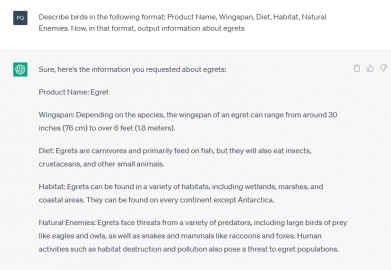
4.Generate the name of the pet
We often struggle to come up with a name for our pets, but ChatGPT can help us generate various types of names, saving us a lot of time. The Name Generator has dozens of preset name generators, and all we have to do is select the options and fill in our own ideas in the input boxes to easily generate names without having to edit text ourselves.
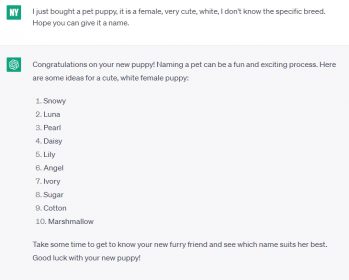
Actually, writing an excellent ChatGPT prompt requires clear and specific instructions. Defining ChatGPT’s role, the intended audience, the communication channel, and providing sample answers are all critical elements of a successful prompt. By following these steps, you can ensure high-quality responses from ChatGPT that meet your needs.
Tips for Using ChatGPT Prompt
To ensure optimal use of ChatGPT Prompt, there are a few precautions to keep in mind:
- While ChatGPT is trained with data in multiple languages, it performs best with prompts written in English due to the higher amount of English text in its training material.
- ChatGPT can handle up to 4,096 characters in one input. However, if you enter an unfamiliar word, ChatGPT may break it down into multiple characters until it understands the meaning of the word.
- If you notice that a ChatGPT response is not aligning with the corresponding prompt, you can stop the response generation using the stop button above the input field.
- While ChatGPT may exhibit human-like qualities in its responses, it does not require prompts that mimic human word order. Clear and unambiguous prompts tend to yield the best results.
Recommended ChatGPT Prompt Generators
- Merve/ChatGPT-prompt-generator: An AI prompt generator on the Hugging Face platform, trained with the BART model.
- Aspose ChatGPT Prompt Generator: Generates ChatGPT prompts based on topics and keywords.
- Chatx ChatGPT Prompt Generator: A prompt generator that can define ChatGPT and user roles.
Conclusion
Crafting effective ChatGPT Prompts is vital for enhancing user satisfaction. With clear and targeted prompts, ChatGPT can generate more accurate and engaging responses, providing an improved interactive experience. By crafting well-designed prompts, users can engage more effectively with ChatGPT and obtain more satisfying results.